In today’s digital landscape, having a visually compelling and well-structured website is no longer a luxury—it’s a necessity. Whether you’re running a small business, managing a personal brand, or building a portfolio, your website acts as the central hub of your online presence.
But what truly makes a website both beautiful and effective?
For WordPress users, design isn’t just about flashy graphics—it’s about combining aesthetics with functionality, performance, and usability. In this guide, we’ll walk through the essential elements of a high-performing WordPress website, supported by practical tips and insights from web design and UX experts.
1. Start with a Visually Cohesive and User-Centered Design
When visitors land on your website, their first impression is visual. In fact, research from Stanford shows that nearly 50% of consumers judge a site’s credibility based on its design, including layout, color, and typography.

Key elements of visual harmony:
- Color Palette: Choose colors that reflect your brand identity and are easy on the eyes. Use high contrast for text readability—dark text on a light background or vice versa.
- Typography: Stick to no more than two or three typefaces. Use web-safe fonts, and maintain consistent sizing across headings, paragraphs, and calls to action.
- Whitespace: Let your content breathe. Avoid cluttered layouts and embrace whitespace to guide the visitor’s focus.
If you’re using a theme or building with Elementor, start with a clear style guide. Elementor’s global settings allow you to set fonts, colors, and spacing site-wide for consistency.
“Design is not just what it looks like and feels like. Design is how it works.”
Steve Jobs
2. Prioritize Simple and Intuitive Navigation
No matter how beautiful your website looks, poor navigation will frustrate users. Your navigation should be simple, predictable, and easy to use across devices.
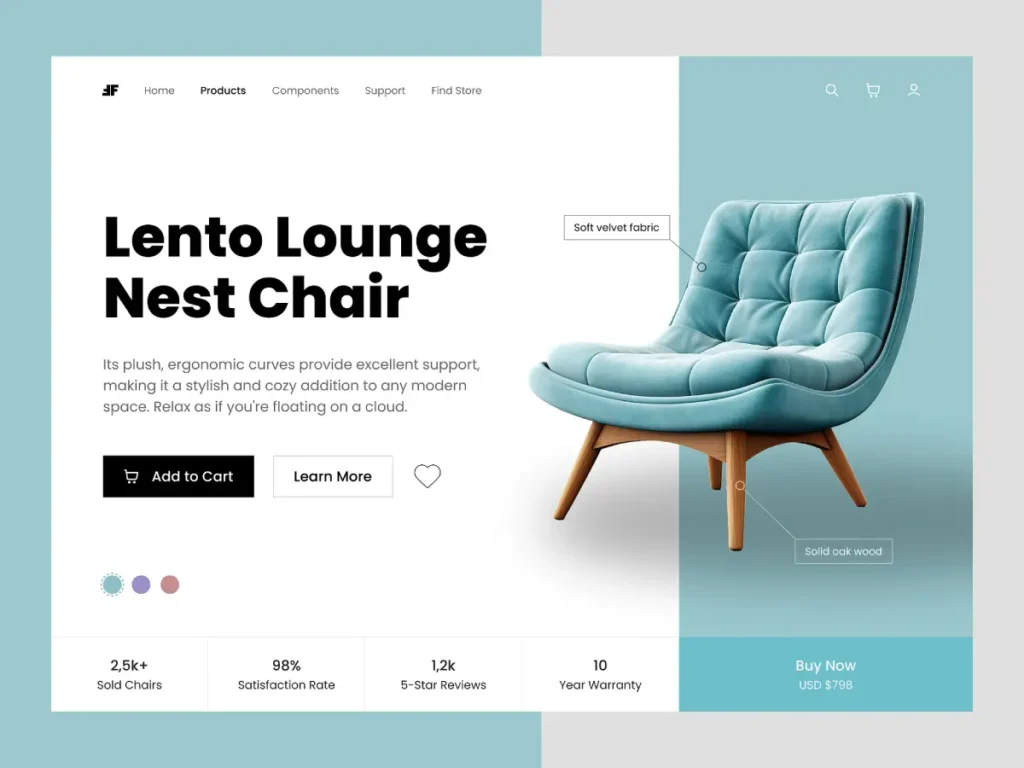
Tips for better navigation:
- Keep your main menu clear with no more than 6–7 items.
- Include a sticky header or a back-to-top button for long pages.
- Use descriptive labels like “Services,” “About,” “Contact”—avoid jargon.
- Structure content using internal linking and breadcrumbs.
With WordPress, many themes come with built-in responsive navigation. For Elementor users, the Nav Menu widget lets you build custom, mobile-friendly menus with ease.
3. Make Your Website Fully Responsive and Fast
Did you know that over 54% of all internet traffic comes from mobile devices? If your site doesn’t look good or load fast on mobile, you’re losing visitors—and hurting your SEO.

Why responsiveness and speed matter:
- Responsiveness ensures your layout adapts fluidly to all screen sizes.
- Speed directly affects your bounce rate and SEO rankings. Google prioritizes faster-loading pages in its algorithm.
Practical steps to improve performance:
- Use lightweight, mobile-optimized WordPress themes.
- Compress images with tools like Smush or ShortPixel.
- Minify CSS and JavaScript using plugins like Autoptimize.
- Run a speed test on Google PageSpeed Insights and follow the recommendations.
“Responsive design is not a trend; it’s a fundamental shift in how we build for the web.” —
Ethan Marcotte, pioneer of responsive design
4. Use Strong and Strategic Call-to-Actions (CTAs)
Every page on your website should serve a purpose—and that purpose should be clear to your visitors.
A Call to Action (CTA) guides users toward that goal, whether it’s subscribing to a newsletter, booking a call, or purchasing a product.

CTA tips for higher conversion:
- Use clear, action-oriented text: “Download the Guide,” “Start Free Trial,” “Get Your Quote.”
- Make CTAs stand out visually—use contrasting button colors and bold typography.
- Place CTAs strategically: at the top (hero section), mid-content, and at the end of pages.
- Use Elementor’s Button or Call to Action widget to create engaging CTAs that match your branding.
According to data, 70% of small business websites lack a clear CTA—don’t make that mistake.
5. Keep Your Layout Clean and Focused
A cluttered website distracts users and dilutes your message. Clean, minimal design isn’t just about aesthetics—it improves usability.

Principles of clean design:
- Limit your use of colors and graphics.
- Break content into sections with visual hierarchy: H1 for titles, H2/H3 for sub-sections.
- Use iconography and visual cues to simplify information.
Most WordPress users fall into the trap of overloading their homepages with widgets, sliders, and popups. Instead, focus on core content and direct users to a clear path.
“Most users scan pages, not read word-for-word.”
Jakob Nielsen, UX expert
6. Focus on Quality, SEO-Optimized Content
Your design may grab attention, but content keeps people engaged.
High-quality content is central to SEO, user experience, and establishing your authority. Regularly publishing blog posts, tutorials, or case studies can significantly improve your site’s visibility.
Content tips for SEO and engagement:
- Use long-tail keywords naturally in your headings, subheadings, and body text.
- Answer common questions and provide actionable advice.
- Add visuals like screenshots, how-to videos, or infographics.
- Keep paragraphs short and scannable.
WordPress makes content publishing easy with its built-in editor, and if you’re using Elementor, the Text Editor and Heading widgets let you control formatting and SEO tags.

7. On-Page SEO Best Practices for WordPress Users
SEO (Search Engine Optimization) is essential if you want your beautifully designed site to be found on Google.
Key SEO techniques to implement:
1. Optimize Page Speed & Responsiveness
Already covered above, this remains one of Google’s top-ranking factors.
2. Use SEO-Friendly URLs
Structure your permalinks for clarity (e.g., /web-design-tips rather than /page?id=12). WordPress lets you customize permalinks under Settings > Permalinks.
3. Proper Use of Headings
Organize your content using H1, H2, and H3 tags. Each page should have a single H1 (your main title), followed by subheadings. Elementor allows easy application of heading tags via its widget settings.
4. Install an SEO Plugin
Popular plugins like Yoast SEO or Rank Math offer on-page optimization checklists, content analysis, and sitemap generation. These are essential for WordPress-based SEO workflows.
“SEO is not about traffic. It’s about attracting the right audience and converting them.”
Neil Patel
Final Thoughts: Design with Purpose and Performance
A great website is one that looks good, works well, and delivers results. For WordPress users, the tools are already in your hands—you just need to use them effectively.
Let’s recap the essential pillars:
- Create a cohesive design with intuitive navigation.
- Optimize for mobile and page speed.
- Strategically place strong CTAs.
- Focus on clean layouts and quality content.
- Follow SEO best practices to improve visibility.
If you’re building with Elementor, leverage its powerful design system to stay consistent and flexible.
Your website is not just an online brochure—it’s your brand’s digital home, your marketing engine, and your customer’s first impression.
Build it with care, strategy, and the user in mind.
