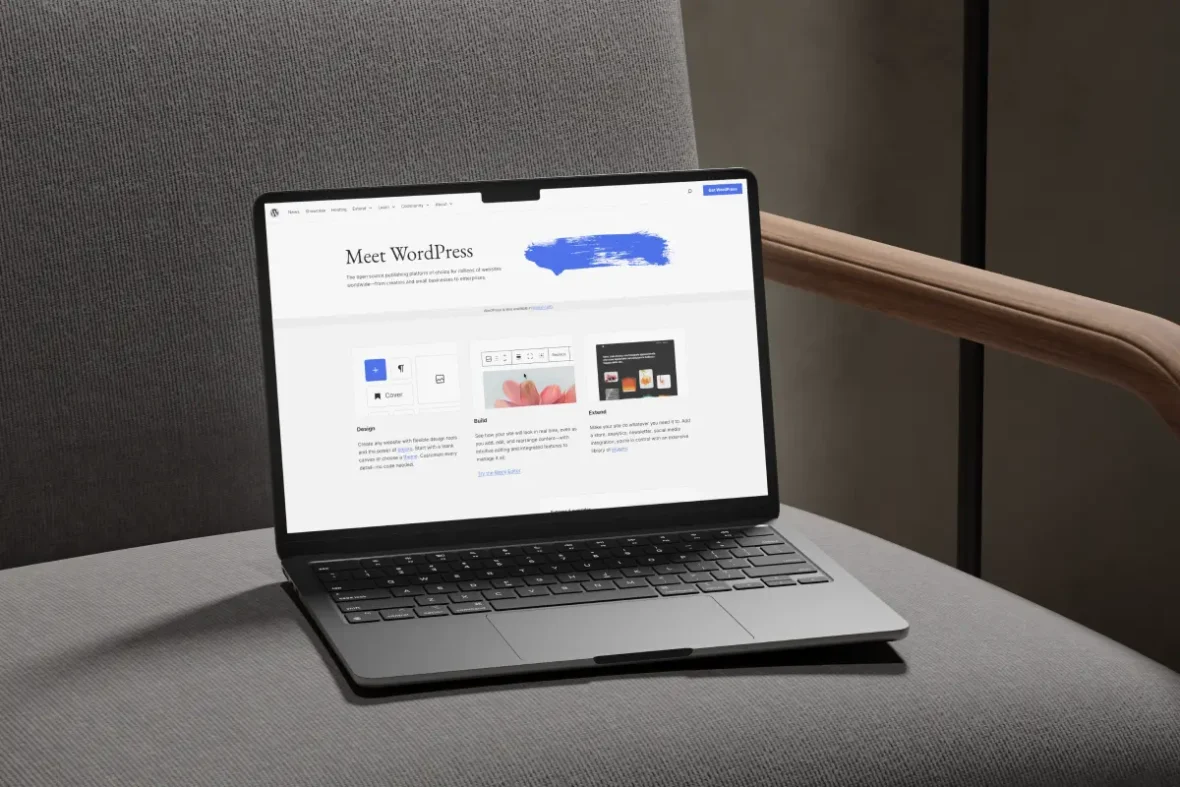Despite the growing popularity of new website builders and CMS platforms, WordPress continues to dominate the web. As of 2025, WordPress powers over 40% of all websites—a staggering figure that shows no signs of slowing down.
But why does WordPress remain the go-to platform for such a wide range of users—from solo bloggers to enterprise-level businesses?
In this guide, we’ll explore how WordPress has evolved into the world’s most trusted content management system (CMS), examine its key advantages, and compare it to other platforms. If you’re a WordPress user or considering building your next site with it, this article will give you a deeper understanding of what makes WordPress so powerful, future-proof, and relevant.
A Brief History: From Blogging Tool to Full-Fledged CMS
WordPress began in 2003 as a simple blogging platform developed by Matt Mullenweg and Mike Little. It aimed to democratize publishing by making it easy for anyone—regardless of technical expertise—to start a blog or personal website.

Over the years, WordPress transformed into a powerful CMS capable of running e-commerce stores, membership sites, online courses, portfolios, and complex business websites.
The launch of the Gutenberg block editor in 2018 marked a major milestone in WordPress’s evolution. This new editing experience brought modern visual editing capabilities to the platform, allowing users to build content with blocks—much like page builders such as Elementor, but integrated directly into the core.
Why WordPress Still Leads in 2025
Let’s break down the main reasons why WordPress continues to lead in today’s competitive digital landscape.
1. Ease of Use for All Skill Levels
One of the biggest draws of WordPress is its user-friendly interface. You don’t need to be a web developer to manage your content, install plugins, or change your site’s appearance.
- The WordPress dashboard is intuitive and beginner-friendly.
- You can publish a blog post, create a new page, or upload images in just a few clicks.
- Thanks to thousands of free tutorials and resources, beginners can learn and grow quickly.
This ease of use makes WordPress an ideal choice for small businesses, bloggers, marketers, and even enterprise teams looking for quick content updates without relying on developers.
2. Unmatched Flexibility and Customization
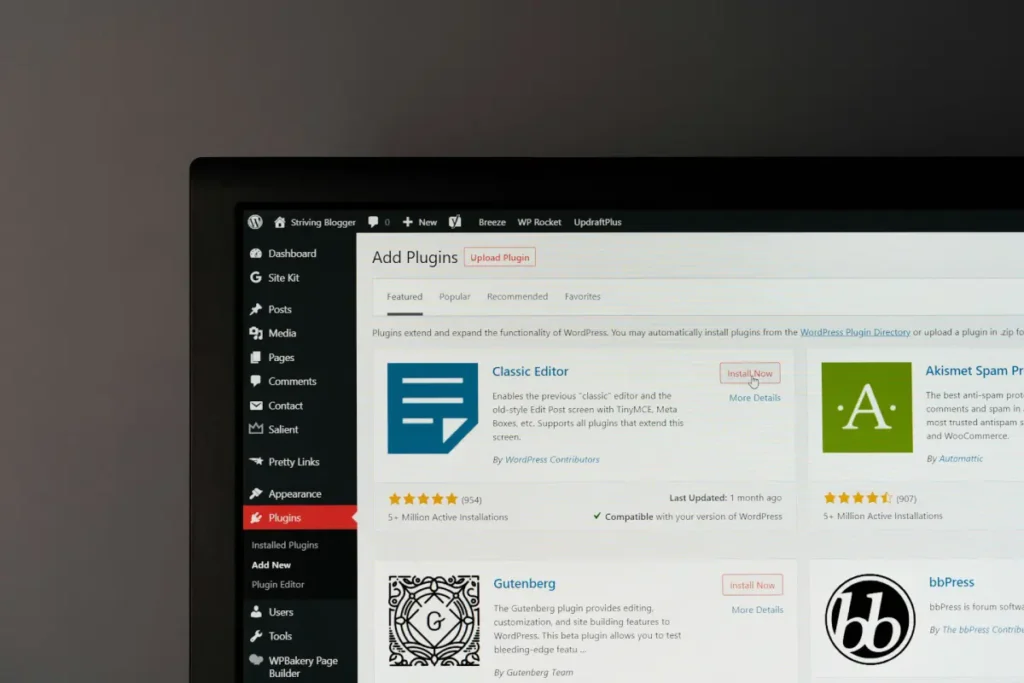
With over 60,000 plugins and thousands of themes available in the WordPress ecosystem, the platform is incredibly customizable. You can build almost any type of website, including:
- E-commerce sites with WooCommerce
- Online courses with LearnDash
- Membership portals with MemberPress
- Portfolios for designers or photographers
- Corporate and agency websites
Whether you’re using a free theme or developing a fully custom layout with a page builder like Elementor, Bricks, or Beaver Builder, WordPress adapts to your project needs.
Developers can also extend WordPress functionality through custom code, making it suitable for advanced or enterprise-level projects.
3. Large and Active Global Community
WordPress is supported by one of the largest open-source communities in the world. This vibrant ecosystem offers:
- Frequent updates and security patches
- Free and premium plugins and themes
- Community-driven documentation and support
- Regular WordCamps and local meetups
Whether you need technical help, want to hire a developer, or are looking for tools to optimize your site, the WordPress community provides solutions and guidance at every level.
This kind of support is rare with closed platforms, and it’s one of the reasons many developers and agencies build their businesses around WordPress.
4. Built-In SEO Advantages

Search engine visibility is critical for every website—and WordPress excels here, especially when paired with plugins like:
- Yoast SEO
- Rank Math
- All in One SEO Pack
These tools help you manage meta titles, descriptions, XML sitemaps, schema markup, internal linking, and more. Plus, WordPress’s clean codebase and mobile-friendly themes contribute to faster load times and better SEO performance.
Google’s search engine guidelines also favor websites with structured content and accessibility—areas where WordPress plugins and themes provide strong foundations.
How WordPress Compares to Other Platforms
While WordPress is dominant, it’s not the only option available. Let’s look at how it stacks up against some popular alternatives.
WordPress vs. Joomla & Drupal
- Joomla and Drupal are more technically complex and may offer finer control for developers.
- However, their learning curves are significantly steeper.
- WordPress provides the ideal middle ground: powerful enough for developers, yet easy enough for beginners.
In practice, many developers prefer WordPress because it allows them to launch projects faster, reduce development time, and focus on custom solutions without reinventing the wheel.
WordPress vs. Website Builders (Wix, Webflow, Squarespace)
- Website builders like Wix, Webflow, and Squarespace offer sleek interfaces and hosted environments.
- However, these platforms often limit customization, especially if you want to move beyond drag-and-drop templates.
- You also don’t fully own your data or site files on proprietary platforms.
With WordPress, you own 100% of your website, can migrate your site freely, and customize every part of your design and functionality—making it the more sustainable choice for long-term projects.
How WordPress Keeps Up With Technology

Despite being two decades old, WordPress evolves constantly. Here’s how it stays relevant:
1. Modern Editing Experience with Gutenberg
The Gutenberg block editor now supports:
- Reusable block patterns
- Full Site Editing (FSE)
- Template editing with block themes
These features empower users to build dynamic layouts without relying entirely on page builders or custom coding.
2. Headless WordPress and REST API
For developers building web apps or decoupled frontends, WordPress now works as a headless CMS. Using the REST API, you can:
- Deliver content to JavaScript frameworks like React, Vue, or Next.js
- Build mobile apps that connect to your WordPress backend
- Create fast, flexible frontends with custom designs
This bridges the gap between traditional CMS architecture and modern frontend development.
3. WooCommerce for Scalable E-Commerce
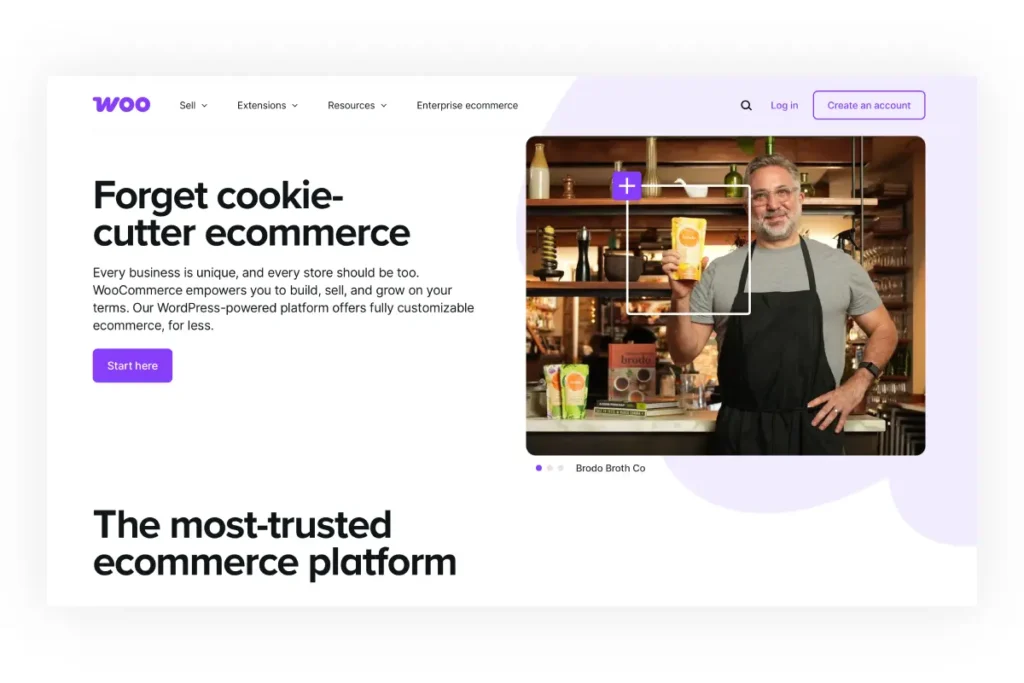
WooCommerce transforms WordPress into a powerful e-commerce platform. With its extensive plugin ecosystem, WooCommerce supports:
- Subscriptions and memberships
- Multi-currency and multilingual shops
- Integrations with payment gateways, shipping APIs, and CRM tools
WordPress’s scalability and open architecture allow store owners to compete with Shopify or BigCommerce—often with lower costs and more flexibility.
WordPress in 2025 and Beyond
As the internet evolves, WordPress continues to adapt. In 2025, trends shaping the WordPress landscape include:
- AI integrations for content generation and customer support
- Enhanced block editor features and performance improvements
- Growth in no-code solutions that empower non-technical users
- Stronger focus on privacy, accessibility, and web sustainability
Thanks to its strong foundation and massive user base, WordPress is well-positioned to remain a leader in web publishing for years to come.
Conclusion: Why WordPress Is Still the Best CMS Choice
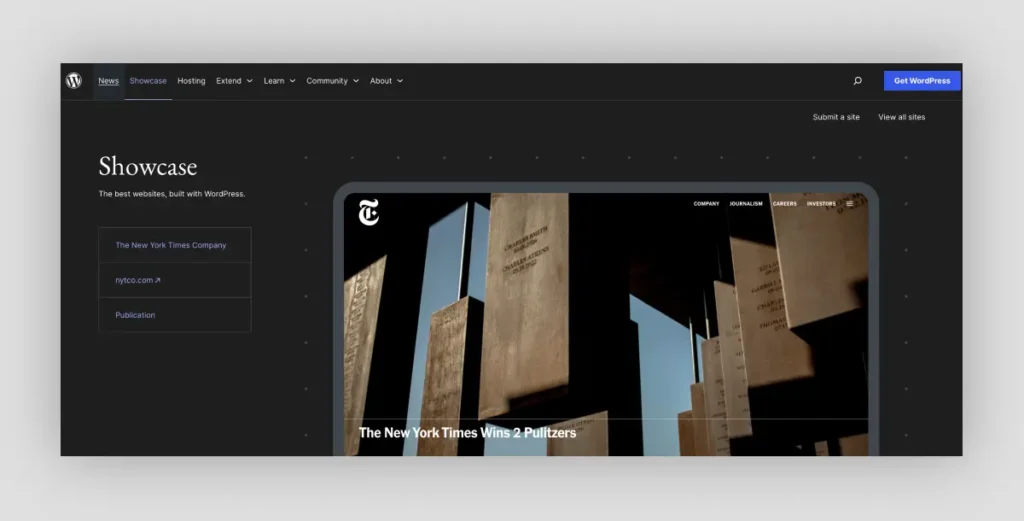
WordPress isn’t just surviving—it’s thriving. Its blend of ease of use, customizability, community support, and SEO capabilities makes it a smart choice for anyone serious about building a powerful, scalable website.
Whether you’re creating a personal blog, launching a startup, or managing content for a global brand, WordPress gives you the tools to succeed—without locking you into a proprietary ecosystem.
If you haven’t yet tried WordPress, or haven’t revisited it in a while, now is the perfect time to explore its modern capabilities.
Frequently Asked Questions
Is WordPress free?
Yes, WordPress is open-source software that is free to download and use. However, you’ll need to pay for web hosting and possibly premium themes or plugins.
Is WordPress good for e-commerce?
Yes. With WooCommerce, WordPress is one of the most flexible and scalable e-commerce platforms available.
Do I need to know how to code to use WordPress?
No. Most features can be managed through the admin dashboard using themes and plugins. But developers can extend the platform with code when needed.